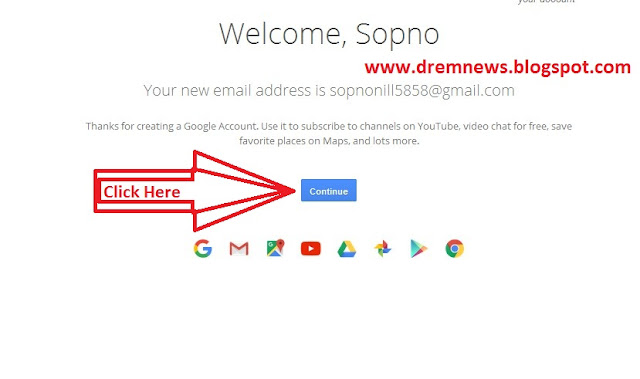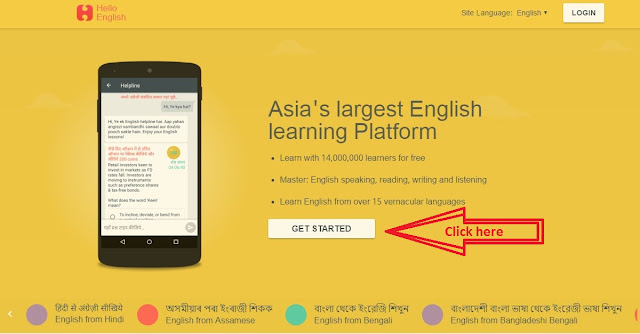
Learn English Easily Within 2 Months By 'Hello English' App - Dremnews
Nowadays in the most of the countries English is used as the Second language. English helps the people of different countries to develop Communication, Business & their internal relationship. But the matter of sorrow is that most of the people of the different countries can't use this language properly. But some people have basic knowledge on English & they can't speak in fluently. But now technology help us in many way to learn spoken English. One of the way is Application on PC, iphone & Android device. There are many similar app on the web but you have to know which will be helpful & easy to understand for you. If you want learn English by Application, I advice you to Follow 'Hello English' App. It is popular on Google play store & more then 1,40,00,000 users use this apps. Users can learn English from more then 15 Languages. It will help the users to learn Speaking, Reading, writing & Listening. This Apps is offered by CultureAlley & it is the No. 1 App free education in the Asia.
Now I will discuss you how to use this App for the Beginner.
It first you need to download it from the web in your device, on which you want to use or your available device. For Android device Click Here to download & For iPhone device Click Here. Users also can install it on their PC & Laptop. After install it on your device just follow the below Tutorial. I think it will help you to learn English.
First Step : When you open the Application on your device, you will see the photo below. Just click on Get Started.
Second Step : After click on it you will redirect on the second page. In this page you need to fill up a form to be a lucky users of Hello English. If you fail to understand it, just follow the Below tutorial.
1. In the first 2 gap type your 1st & 2nd name.
2. here you have to provide an active Gmail account, because Hello English Team will send an activation link to the Gmail ID to active your account. Besides can recover your account by this Mail ID.
3. Here you select a language which way you want to learn English.
4. In the last two gap fill with password, then click on "Start Learning" button.
You will get an Email to to your mail ID, open the mail & click on the link. Your account is now completed & from now you can learn English by this App.
Additional Option : As a new users you may face some problem with the option of this Application. When you click on the top left side Gear button You will get a page similar to below. Following it you can easily use this app.
1. In this option you can know your rank on 'Hello English' in the world wide as well as your City. Your earning coin and the top 5 users on Hello English.
2. If you want to teach English you can resister as a teacher because Hello English is ready to give opportunity to those people who are interested to teach English.
3. In the some Label you have a face test to enter the next label. It only take to confirm that how much you learn by it.
4. You can win coin by invite your friend by whatsapp & mail. If they accept your invitation you will be prized 400 coin which will increase your rank.
5. By this option you can choose your selected language & you can learn english many way.
Use of Hello English :
Hello English is very easy to use. Everyday you will get a new lesson on different subject. In a new lesson in the 1st part you will get some English sentence which translated with your select language. Here you can learn how to make a Question, correct sentence with pronunciation.
In the next step you can learn English by playing a game where you have to select correct ans between two answer.
The last step help you to learn spelling of different word. Within a fix time you have to spell the correct word. Sometime you need to conversation with a virtual users. Which is very effective to increase your spoken side.
In every lesson you can earn bonus point for correct answer. The point will started from 1 for every ans & it will increase label by label. The point will increase your rank in Hello English. Besides it every day you will find a quiz & you can earn 200 coin for correct ans. There are many option to earn coin & if you follow & complete your daily lesson every day, you will get much experience on English. One day you will be a topper in Hello English in Global & your country. The most important option to earn coin is that Hello English Give 2000 coin to 10 Topper of a month. You can achieve a certificate from Hello English be a topper of the month.
So lets start "Hello English" & learn English beside be a popular learner on Hello English.